Repair & Recover BKF File - MS Corrupt Backup Recovery Tool
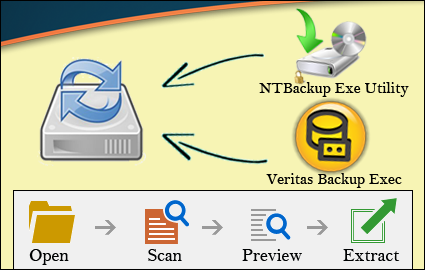
Malware infections, Bad Hard Disk Sectors, CRC Errors, Incomplete backup process, etc are the probable reasons that cause corruption in BKF file and make its database inaccessible. When BKF file gets corrupted or damaged then, users face many complicated error messages while restoring it with NTBackup utility and the entire database stored in BKF file also becomes inaccessible. You tried restoring database from BKF file using NTBackup.exe but, it failed with an error message, "Backup file is unusable, you should delete it or select other file".
Simpler & Better Solution for How to Recover Corrupt MS Backup File
MS Backup Recovery Tool is one simpler and better solution to Repair Corrupt MS backup file. It provides you the ability to restore database from BKF file of any size and you can resolve all complicated errors of BKF corruption by using it. It also provides the advanced scanning options like 'Deep Scan', 'Quick Scan' and 'Ranged Based Scan' for efficient restoration of database from corrupt BKF file. Many more benefits comes in this tool, which makes the MS Backup Recovery process simpler and better for you, you can take a look at some of them below:
- Supports all Windows editions
- Offers Ease to Use Graphical Interface
- Provides Preview Recovered BKF Items on Computer Screen
- Finishes Database Restoration from Corrupt Backup File efficiently
Take Free Trial Preview
If you want to take trial of MS Corrupt Backup Recovery process then, you can use free demo version first. This free version provides the complete ease to recover MS corrupt backup file and provides preview of recovered BKF items on computer screen. You can preview each items by choosing it and selecting 'Preview Selected File' option.
